By accessing Instagram through a computer browser or a mobile device, you can discover your Instagram URL. Each Instagram account is linked to a unique URL that includes your username. Instagram’s website address and your username, divided by slashes, make up your URL.
One of the social networking sites that is most suited for mobile users is Instagram. Finding the URL for your Instagram account can be challenging because the platform is designed to function differently than a standard website because it is so geared towards mobile devices.
Getting your own Instagram URL is relatively easy. You can use a computer or a mobile device to locate Instagram URLs by following our step-by-step instructions. So, let’s delve into the post for further guidelines and details:
What is My Instagram URL?

An online address that directs you to a particular page or website is known as a URL. URLs can also be referred to as links. A URL is often located in your browser’s address bar. Instagram URLs are now web addresses or links that go to various posts or profiles on the social media network.
It is optional to use them while using the program. Nonetheless, Instagram URLs can be helpful to share your posts and profile with friends or on another site. The URL for your Instagram profile or account is your Instagram URL. Instagram’s domain name and the username associated with your profile are combined to create your Instagram URL.
Steps to Find Instagram URL on an Android Phone

There are two methods you can use on your phone or tablet to find your Instagram URL:
- Make use of the Instagram application.
- Use the mobile browser to access mobile content.
Using a mobile browser to get your Instagram URL is identical to doing it on a desktop. Now, let’s get started on how to access your Instagram link through the mobile app:
Please take note of these steps to use the Instagram app on an Android device to find your link:
- Verify your log-in status before opening the Instagram app.
- On the navigation bar, tap on your profile photo in the lower-right area.
- Your Instagram username is displayed on the profile page.
- Here is your Instagram URL.
Steps to Find Instagram URL on iPhone

You need help finding your Instagram profile URL within the mobile app, making locating it a little challenging. It can only be seen or used on the app if you remember your username. To achieve that, follow these steps:
- First, open the Instagram app on your iPhone or Android device.
- Tapping the profile symbol in the lower right corner of your screen will take you to your account page.
- Find your username at the top of the screen on your mobile device by visiting your Instagram profile page.
- To help you remember it, now write down the username somewhere.
- Next, launch a mobile browser and enter Instagram’s domain name and your username in the address bar of the device.
Steps to Find Instagram URL on Desktop or Web
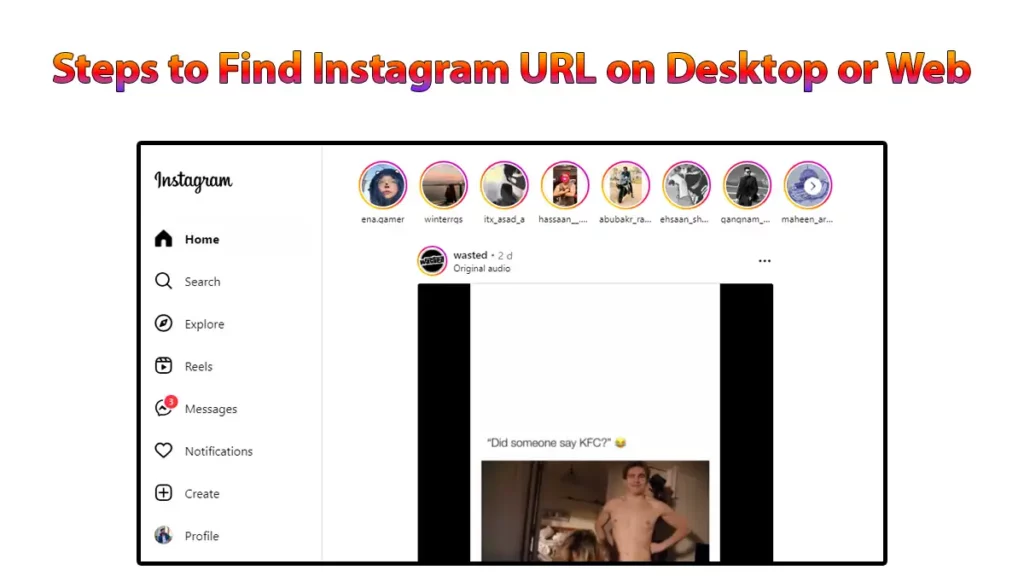
Using a desktop or laptop, finding the URL of your Instagram profile is relatively easy. Your only task is to:
- Navigate to Instagram’s official website by opening a browser.
- Go into your IG account now.
- Click the Instagram profile button on your desktop in the upper right corner.
- After accessing the profile page, click the address bar of your browser. The profile URL is located in the address bar.
Can I Change My Instagram URL?
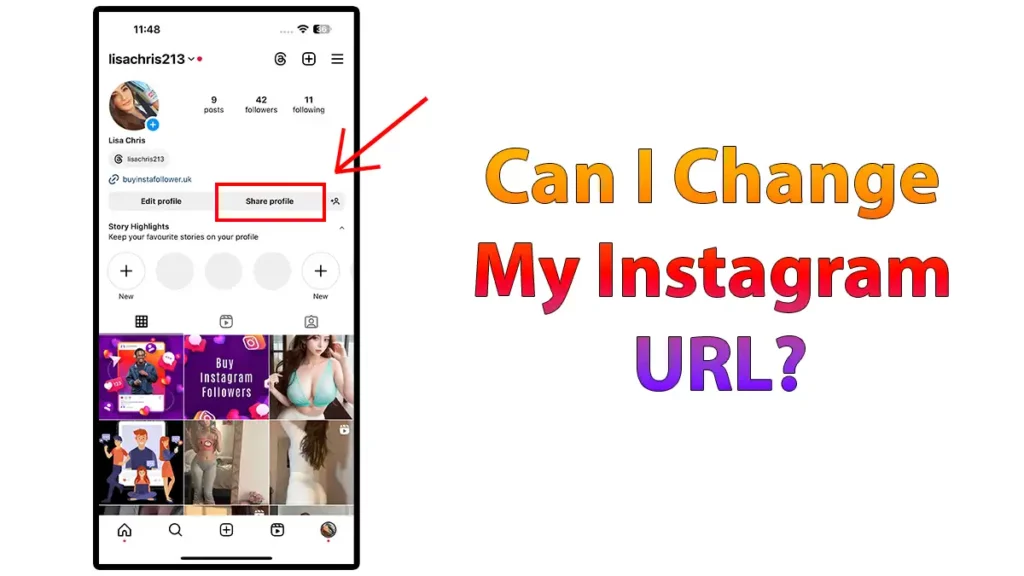
The best course of action is to alter your Instagram profile URL if you no longer like it. Additionally, you must modify your username before you can change the URL. Here’s how to carry that out:
- Access your profile by opening the Instagram app.
- Locate and tap the Edit Profile icon on your profile.
- You can enter a new username and delete the old one after selecting the Edit Profile tab.
- Save the changes now.
- The URL for your Instagram profile will be modified.
- Keep in mind that a short, straightforward username is ideal. Ultimately, you want to be able to recall the username quickly.
How Do You Find Other’s IG Account URLs to Share in DMs?

Following the instructions below, you can quickly get another person’s Instagram profile URL. But remember that you can only locate the profile URL of a person you seek if you know their username.
- Get your device’s Instagram app open.
- Enter the person’s username in the search bar to locate them.
- Look through the search results for that person’s profile.
- Visit their page and click the three dots button in the screen’s upper right corner after finding their profile.
- Select Copy Profile URL from the menu that appears.
Now, all you have to do to locate the URL of someone else’s Instagram profile on a PC or laptop is open your browser, go to the Instagram website, and search for that person’s profile.
Final Words
Now that you understand the process of locating your Instagram profile URL, it’s time to put the advice to use. There are several ways you may use your profile link to increase the number of people that follow and see your account.
To market your brand, copy the URL and post it on their other social media platforms. Additionally, it’s simple for you to let your friends and family see your profile. To reach more people, start copying and pasting the URL of your profile right now.
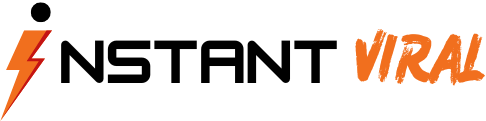




0 Comments