You may gauge your success by determining who and how many people have viewed your Twitter profile. Regretfully, you cannot see who has visited your profile. However, you can see the number of views. See more about the benefits of Twitter Analytics.
With millions of users tracking their favorite companies, celebrities, and friends daily, Twitter is one of the most widely used social networking sites. Twitter is a valuable measure to monitor even though it does not disclose who reads your profile.
Continue reading to learn how to quantify profile visits, the significance of profile views, and the resources available for tracking them.
What are Profile Visits for Twitter (X)?

According to Twitter Analytics, the number of users viewing your profile is called profile visits. To put it simply, it’s the number of times other users have viewed your profile. These people found your account through a user search or saw your tweets before seeing your profile.
The top section of your Analytics dashboard shows the visits to your profiles. With a graph that displays the data over time, Twitter Analytics lets you see how many people have visited your profile.
You can view your profile visits in a browser at analytics.twitter.com. To view the activity of your tweet, touch the analytics symbol in the Twitter app. Only the quantity of visits to your Twitter profile is visible to you. To preserve user privacy, Twitter does not disclose this information.
Does Twitter (X) Know Who Has Viewed My Profile?

Can you see who has viewed your profile on Twitter Analytics? In other words, Twitter has yet to learn who views your tweets or profile. Twitter keeps track of how many people have viewed your profile or tweet.
But Twitter Analytics gives you a good sense of who has looked at your profile based on likes, retweets, and comments. You can also restrict who can see your profile and make it private.
Impressions measure the quantity of people who watch your tweets on Twitter, but the number of people who visit your profile shows how many are curious to know more about you. You can see if updating your bio, pinned tweet, or profile photo increases or decreases in profile visits.
Additionally, tweet behavior, such as hashtag usage, content type, and frequency of posts, can be linked to profile visits. By considering these elements, you can choose the kind of Twitter approach that will be most effective for your audience.
How Can I See Who Has Viewed My Tweets?

You cannot control who sees the images, videos, or other content you post on Twitter. Only direct interactions like, replies, and retweets can reveal whether someone has read your tweets.
The public can see all direct interactions. In other words, anyone may see who responds to your tweets. You can hide comments on your tweets if you prefer people not to notice them. To hide replies on Twitter, follow these steps.
- Click on Twitter.
- Add whatever remarks you want to keep private to the tweet’s opening.
- Click the three dots after locating the desired replay in step three.
- Select “Hide reply” from the drop-down menu. Tap the “Hide reply” button.
- Select View hidden replies from the menu by clicking the three dots in the upper-right corner of your tweet.
- Press the three dots next to a reply to reveal it if you’d like it to be revealed.
Is it Beneficial to Use Extensions or Apps to Check Twitter Profile Visitors?
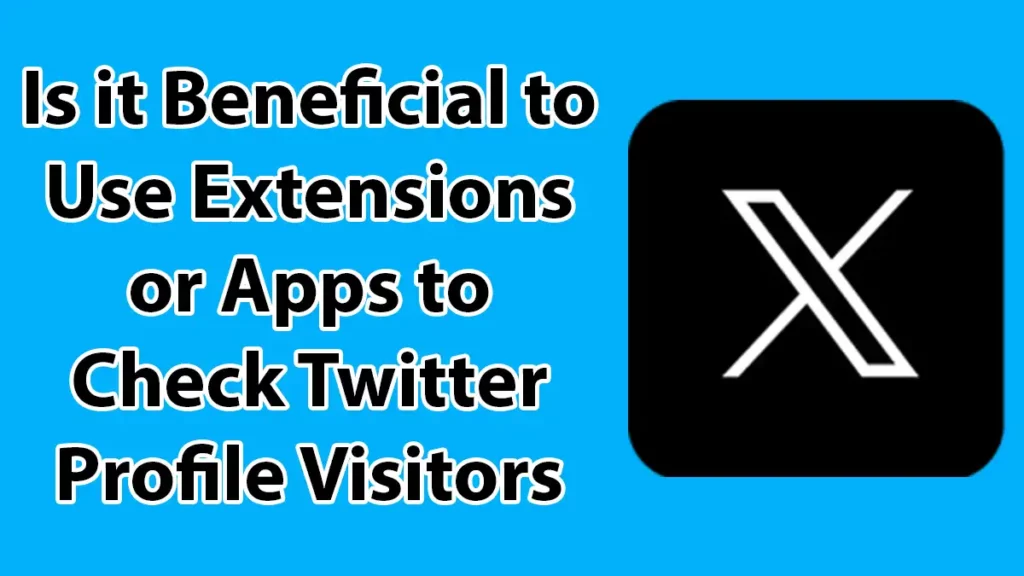
Some people on Twitter may have told you that you can find out who has viewed your profile using extensions and third-party apps. You should know this is untrue and shouldn’t rely on these programs.
You cannot access the names of anyone browsing your profile using an extension or other third-party software. To see how many people have visited your profile, you can use applications instead of Twitter Analytics.
The apps offer insights into the interactions on your account, but they do not disclose precise information about who has viewed your profile. All these third-party apps let you know how many people view your profile daily.
How Can I See Who Has Viewed My Profile on Twitter (X)?

Can you find out who has viewed your profile on Twitter? No, is the response. Although you cannot see who is seeing your Twitter profile, you can see the number of times it has been visited each month.
To view your profile visits on the computer, take the following actions.
- Log into your Twitter account.
- Select Analytics from the More menu.
- Afterwards, you can view the number of Twitter profile views in the monthly report and the 28-day summary.
How Can I Keep My Twitter Profile Private?
Turning your Twitter account private can also conceal your interactions on the platform. Your tweets will only be visible to those who follow you if you decide to make your Twitter account private. If you disagree, others can’t follow you. You can make your Twitter account private by following these steps on your mobile:
- Launch the Twitter application.
- Next to the search box, click the symbol of your profile, then select Settings and Privacy.
- Toggle on Protect your Tweets by clicking on Privacy and Safety.
Final Words
To preserve user privacy, most social media sites, such as Facebook, Instagram, and Twitter, do not track who reads their users’ profiles or postings. You cannot use a third-party app or website to see who views your Instagram, Facebook, or Twitter profile.
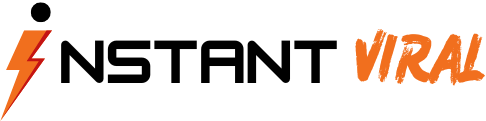
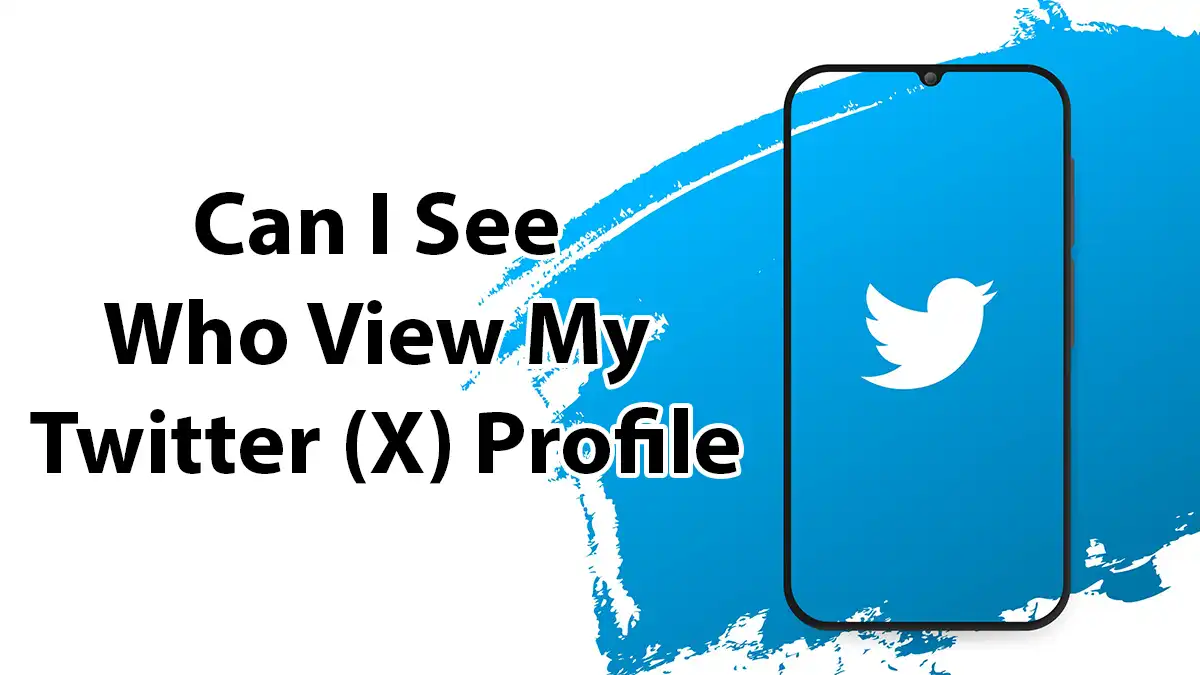



0 Comments