You can get the error message “Facebook, something went wrong” when connecting to Facebook. Remain calm. You’ve arrived at the proper spot. This article offers practical and trustworthy ways to resolve the problem.
A frequent Facebook mistake with easy remedies is “Something went wrong.” It is frustrating not to be able to access your Facebook page, mainly if you are unsure of the exact cause of the issue.
Trying to connect to Facebook is the scenario that most encapsulates this experience. However, you are left with the generic error notice “Sorry, something went wrong” and no other information.
What are the Causes for the “Facebook Something Wrong” Issue?
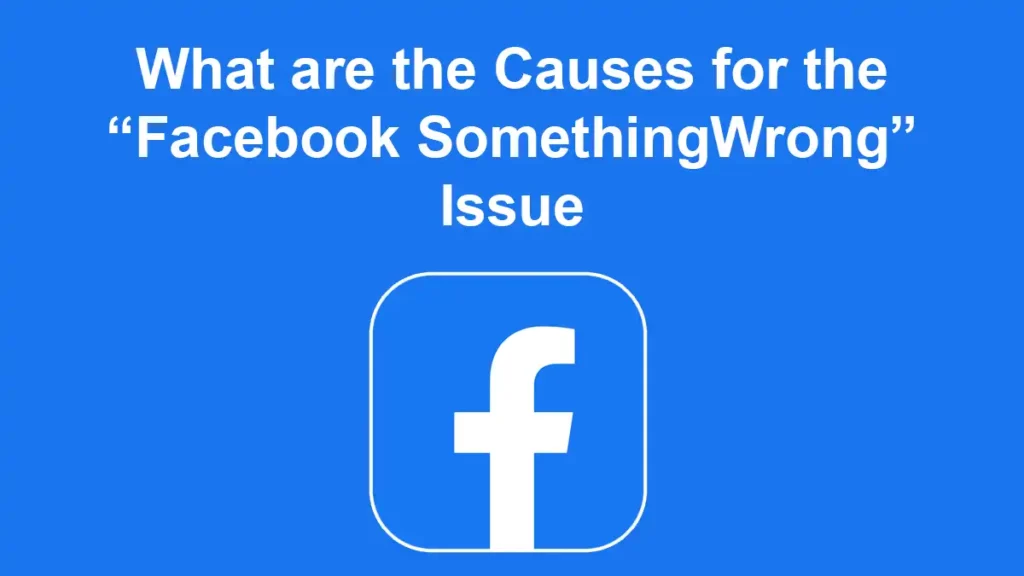
You don’t need to panic when you encounter a system bug that has already been described. Your personal information is still safe in your Facebook account, so there is nothing to worry about.
The Something went wrong error message typically indicates a software-related problem within the Facebook platform, so there may be a problem with the Facebook app itself. Therefore, the issue should be resolved independently if you have enough patience.
Facebook’s “Something went wrong” warning can be caused by various factors, including VPN software, deleted pages, and Internet connection problems. Errors in cookies and cache, erroneous login information and Facebook permissions can all be the source of the “something went wrong Facebook” problem. Fortunately, there’s a fix here for any browser you use.
Ways to Fix “Facebook Something Went Wrong”

Reloading the page is advised before attempting any of the following fixes. The following fixes can be attempted if the approach isn’t working.
1: Clear Cache
- Click the three dots when Google Chrome is open. To clear browsing data, click More Tools.
- Select “All time” from the drop-down option on the Advanced tab.
- Examine the boxes labelled “Cookies and other site data,” “Download history,” “Browsing history,” and “Cached images and files.”
- To make this change take effect, click the Clear Data option.
2: Reload the Facebook Web Page
Sometimes, the issue is only temporary and can be resolved with a quick refresh, so you should exercise patience. Use the keyboard shortcuts CTRL + SHIFT + R to reload the page, for example, if you’re using Chrome and want to avoid using the cache. Remember that Windows 10 and Windows 11 users may apply this advice.
3: Check for Internet Connection
Verify the stability and functionality of your internet connection. If you have trouble connecting, try restarting your modem or router. If the problem persists, Facebook will have difficulty performing maintenance. In this instance, you should give the platform time to load before reaccessing it.
4: Update Facebook App
Make sure your operating system and web browser are up to date. Outdated software might lead to problems with specific websites needing to be fixed.
5: Disable Unnecessary Extensions
To resolve the “sorry, something went wrong, Facebook” issue, you can also attempt to turn off extensions and add-ons in the browser.
- Click the three dots in the top right corner of Chrome as it opens, and select More Tools from the menu that appears.
- Next, pick Extensions from the provided list of choices.
- Click the extension’s Remove button after finding it by scrolling down. Proceed to take them out one by one.
6: Create a New Facebook Account or Password
Some people find that changing their password solves the Facebook login problem. It’s relatively simple, even if it might seem absurd, given that the Facebook platform is preventing you from logging in.
The first thing you need to do is attempt to reset your password on an alternate computer or smartphone. Naturally, you can access your Facebook account on either of these devices. Still, if the second device displays the same error, there might be a persistent Facebook problem that is beyond your control.
If you can access your account on a different device, you should use the method we’ve provided below to update your password.
Other Factors for the “Facebook Something Went Wrong” Issue
Several things could cause the “Sorry Something Went Wrong” Facebook error. These reasons could be anything from a simple browser issue to a broken plugin or an unrecoverable Facebook server outage.
Some users may be lucky enough to avoid this issue by refreshing their page or verifying their Facebook credentials are correct, but others may be less fortunate. It could be necessary to adjust their browser and isolate other variables in their instance.
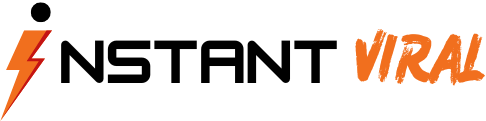




0 Comments